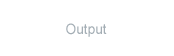Features
- Graphic Cell: The working screen / graphic shell is a interactive platform, wherein input of data such as Warp, Weft pattern, Draft & Lifting Peg Plan can be done either graphically, or numerically adhering to the industry norms. The resultant output generated by Design Desk is displayed instantly on the same graphic shell. Tools such as pencil etc. facilitates smoother operation.
- Standard Commands: For copying, Mirror, delete, reverse of marked areas in Design elements. This helps in creating weave effects very efficiently.
- EPI/PPI: Design Desk’s Simulation engine helps simulate the fabric to exact details and size considering the Ends & Picks per inch defined between 10 to 400 EPI/PPI. This ensures correct representation of design ideas on screen as the designer’s expectations are matched the hilt.
- Extra Warp/Weft: Advanced simulation feature of Design Desk, where in it accurately displays extra warp and weft effects, with suitable stitch facility.
- Smart Sizing: Online pattern resizing facility helps in modifying complex patterns instantly.
- Empty Dent Effects: This feature ensures simulation of missing dent effect of the fabric.
- Float Control: On–line float checking, correcting & editing facility.
During creation of fancy weave, warp or weft yarns float over 6-7 adjacent threads. This could cause a loose structured fabric. Checking these over a large design size manually could be rather tedious. Float control efficiently manages to correct as per user-defined parameters.
- Selvedge Balance Features: Facility to automatically regenerate patterns by balancing the patterns on both sides of selvedge.
- Solid and Fancy Yarns: Excellent yarn development features for defining parameters such as fiber type, twists, etc in creating the complete gamut of yarns such as solids, mélanges, grindles, slubs, loops, etc, which find application in the industry.
- Auto Weave Generation: Creation of weave structures derived from the rich Handloom industry techniques. This opens up a range of weaves which can be incorporated on the fabric and thus create a new look of the fabric instantaneously.
- Auto Weave Insertion: User-friendly feature inserts, complex extra Warp & Weft effects and weave decorations in the base weave structure. Thus giving you edge over the others - designs wise and cost wise.
- Auto Generation of Patterns: The system generates innumerable designs by for your selection by manipulating the various design parameters at a click of a command viz.
- Design sizes
- Pattern styles
- Colors percentages, etc.
This feature is effectively used to exhaust yarn inventories or play around with forecasted colors.
- Color Selection Box: Design Desk provides user with 2 systems of color management – RGB & HSV color space. Advantage with HSV is that user can create the color as he describes it.
- Color Charts: Textronics Color charts is an elaborate gamut of colors printed on paper i.e. all REDS, GREENS, BLUE, etc… along with the HSV values ensures accuracy in specifying yarn colors.
- Face / Back View: Simultaneous display of Face & Back of fabric simulation helps to compare the effects especially in case of Satin and Warp twill effects.
- Simulation: with Matching: This will show you the resultant fabric along with 8 Matching.
- Piece Dyeing: You can visualize the effects of piece dyeing of PV, PC 100% yarn Fabrics.
- Blanket: Simultaneous displays of 10 sets of designs allowing simulation of cross Warp & Weft patterns, which give 100, design ideas.
- Multi Fabric: Design desk is a Multi Document Interface and can handle 20-30 designs at a time. The simulations of all these can be displayed simultaneously. This helps in comparative evaluations of the designs and improves the presentation.
- Actual Fabric Printing: Ensures exact replica of thread density, air gaps, and yarn thickness to reproduce fabric simulation swatches for marketing presentation, by maintaining the accuracy in size.
- Simulation Print: Color printing feature reproduces the image on a hard copy as per the user-defined parameters with realistic effect. This is to facilitate presentations to your buyers or for in house meets.
- Library: Easy access library function allows recall of any one of the design elements, viz. Warp, weft, draft, etc… onto an existing design. This gives flexibility in creating designs by combination of different parameters.
- Thumb Nails and Wall Paper: Allows quick preview of design images and of immense help during the presentation.