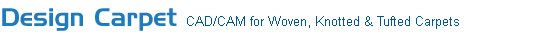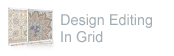Features
- Scanning: Twain compliant true color scanning. Ensures a good quality scanning with various controllable parameters such as brightness contrast, Hue balance, etc. This important feature ensures a good starting point for an excellent output.
- Auto Outline: Extensive Controls provided in the system to automatically generate outline on select areas of an image, with user defined colors / thickness for the outline.
- Out-line fill tool: This is a strong facility to draw an accurate and symmetrical outline select color parameter.
- Editing Tools: Drawing tools such as pencil, brushes, etc allow you to create images. An extensive array of functional tools such as Clone tool, Pattern fill, Magic wand, magic fill, gradient fill, bezier tool etc and innumerable brush styles are available to either create or edit designs.
- Selection Tools: Free hand, Geometrical selection, magic wand, and chroma mask facility provided, for selecting and manipulation of forms to be edited, copied, deleted with ease.
- Dynamic repeat tool: This is a unique tool that allows changing of the origin of a selected area of the design.
- Auto border Generation: This tool enables the user to easily rotate the motif at 90/180/270 degree and places it in alignment with the existing design at a click of a button.
- Mass fill tool: This tool enables easy editing such as cleaning or filling the selected area, with different colors, with a single color. This is valid for the area/selection with or without border.
- Unlimited Undo: This facility provides user to undo or revert single or multiple actions while editing, creating a new design, colour reducing and to almost every action done.
- Repeats: Textiles specific repeat format such as mirror in x, y and xy direction also straight cross settings with different drop factors are provided. This function instantly changes the current design information to the desired repeat specified by the user.
- Online Repeat: On line Repeat allows you to edit the design online and see the impact of the changes. The system also permits you to visualize various types of repeats setting and select the one so desired.
- Corner Setting: This Feature reduces the tedious way to set corner for the design with single Click.
- Carpet shapes: This Feature helps to convert squire or rectangular carpet to oval, round, ellipse with single Click.
- Swapping: Rearrange border placement or nay part of image its also helps in Border position shifting horizontal & vertical.
- Color Reduction: Auto and user defined color reduction facility with unique dithering techniques. The artwork in Flat and Stripling can be reduced to required number of colors with ease.
This is the heart and soul of Design Jacquard, in depth research and extensive testing on design styles has been done. The wonder is that the Algorithms accounts for maintaining unflinching details from the original scanned image to the reduced design.
- Color Palette Management: RGB, HSV, compliant color manager caters to the users needs. The system is versatile enough to allow the user to define his own color palette according to the seasonal, forecasted and printable shades in his organization.
- Color Charts: Textronics Color Specifier is an elaborate gamut of colors printed on paper i.e. all REDS, GREENS, BLUE, etc. along with the HSV values ensures accuracy in specifying colors in the art work.
- Auto Color Ways: The feature facilitates to observe the color ways across the spectrum. This automatically generates infinite color ways with the ease to individually handle the Color, Tint and Tones of the image. These can be printed on paper for presentation and merchandising. This marvelous feature eliminates the costly trial and error method in color ways evaluation.
- Color Swapping: In this feature user can play with the existing image colors. This feature is also helpful for exporters where the same colors are used for different strike off's.