Texture Mapping
Drag and drop your designs on the image to create fascinating and realistic 3 Dimensional texture Mapping.
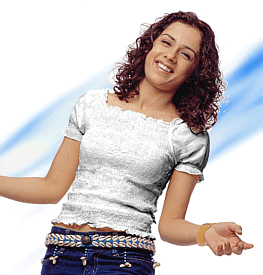
With tools like wrap around you can move the draped texture to set it at the right angles.
Dimension of the 3D object can be defined so that the fabric size mapped is in proportion and numbers of repeats are automatically managed.
- Gives the user access to the powerful functionality of creating virtual presentations of design images in 3 dimensions, showcasing the fabric product in final application form.
- An intelligent Library management feature called ATLAS graphically maintains the 3DP images into unique subjects i.e. Interior, Curtains, Beds, Models, Men or Women wear, Table Linen, etc.
- Atlas also maintain Fabric Designs as different collections - floral, historic, geometric, abstract, modern, etc.
- Easy accessibility and touch screen interface allows the user to switch between the different 3DP files or design images.
- Point & Click / touch screen functionality is provided to enable the user to select the desired 3DP file, which is loaded on the main application window. Further the fabric collection can be loaded for texture mapping in the atlas.
- The desired fabric design is 3 dimensionally texture mapped in real time by simple drag and drop functionality. The powerful rendering engine of Design 3D maps the design considering the depth dimensions generated by the grids created in the Screen authoring module, it also combines the Light and shadow information to create excellent presentation.
- These 3 D texture mapped images can be saved in Windows standard file formats and can be sent to customers over the NET or stored in CD's for creating presentations.
- The images can be printed onto paper or transfer to pre-press advertising companies for generation of Advertisement material such as Packing In-Lays, Posters, etc.




